Today we are revisiting the AMD RX 6500 XT. That’s right, we’re taking an updated look at quite possibly the worst GPU I have ever tested to see how it is holding up as we head into 2024. I had this idea during my recent GPU benchmark for Avatar: Frontiers of Pandora when I saw the 6500 XT absolutely crumbled, even at 1080p using the Low preset. That got me thinking – can this GPU even play modern games at 1080p using the lowest settings? That’s exactly what we’re putting to the test today, as I’ve benchmarked 10 different games that have released over the last 12 months, so we can see just how viable the 6500 XT is in the modern day…
Watch the video via our VIMEO Channel (Below) or over on YouTube at 2160p HERE
Today's testing is quite simple, then. We've taken 10 games released over the last 12 months, and tested them with the RX 6500 XT using the lowest in-game presets. We're only interested in native 1080p, so no upscaling (FSR) was used in this analysis. We're also not even thinking about ray tracing, apart from something like Avatar: Frontiers of Pandora, where it simply can't be turned off.
As a minimum baseline, we are targeting 30FPS for a result to be deemed ‘playable', anything below that figure will be marked down as a fail. Of course, a lot of PC gamers will want a lot more than 30FPS, but this keeps things simple and I have a feeling we may not want to set expectations too high…
Test Setup
Driver Notes
- RX 6500 XT was benchmarked with the Adrenalin 23.12.1 driver.
Test System:
We test using a custom built system from PCSpecialist, based on Intel’s Rocket Lake platform. You can read more about this system HERE and configure your own PCSpecialist system HERE.
| CPU |
Intel Core i9-13900KS
|
| Motherboard |
Gigabyte Z790 Gaming X AX
|
| Memory |
32GB (2x16GB) Corsair Dominator Platinum RGB DDR5 6000MHz
|
| Graphics Card |
Varies
|
| SSD |
4TB Seagate Firecuda 530 Gen 4 PCIe NVMe
|
| Chassis | Corsair 5000D Airflow Tempered Glass Gaming Case |
| CPU Cooler |
Corsair iCUE H150i Elite RGB High Performance CPU Cooler
|
| Power Supply |
Corsair 1600W Pro Series Titanium AX1600i Digital Modular PSU
|
| Operating System |
Windows 11 22H2
|
| Monitor |
MSI Optix MPG321UR-QD
|
| Resizable BAR |
Enabled for all supported GPUs
|
Benchmarks
Closing Thoughts
So that is it for the ten games tested, and I’d be really interested to hear from our readers if the results went how you were expecting. I personally wasn’t anticipating that the 6500 XT would fail in every single game, especially for long-running series like Call of Duty and Assassin’s Creed – you do expect those titles to be developed with older and slower hardware in mind.
That said, of the ten games we tested, six of them delivered sub-30fps results with the 6500 XT when tested at 1080p using the lowest in-game preset, and that is a pretty shocking result it has to be said. Of course, these are modern games, but that is the whole point. Less than two years on from the launch of what was a £200 GPU (if not even more expensive due to the shortages) it can’t even keep a majority of the games we tested above 30FPS on the lowest settings at 1080p resolution.
I really think that just goes to show how bad an investment the 6500 XT would have been at the beginning of 2022 – the marketing around the 4GB VRAM buffer was pretty misleading in my opinion even at the time, and we are feeling the effects of that limited VRAM capacity to an even greater extent as we head into 2024.
That’s not even mentioning other issues, including the fact the 6500 XT supports just two display outputs, there's no H.264 or H.265 video encoding, let alone the fact we did all of our testing on a PCIe 4.0 platform, and if you use this on a PCIe 3.0 system… well, performance will be reduced even further.
So that’s where I’m going to leave this revisit – we knew the 6500 XT was dire when it came out, and less than two years on, it somehow manages to look even worse.
KitGuru says: We stand by our original review of the RX 6500 XT – it's a truly awful product.
The post AMD RX 6500 XT Revisit – 1080p Low Settings benchmark! first appeared on KitGuru.

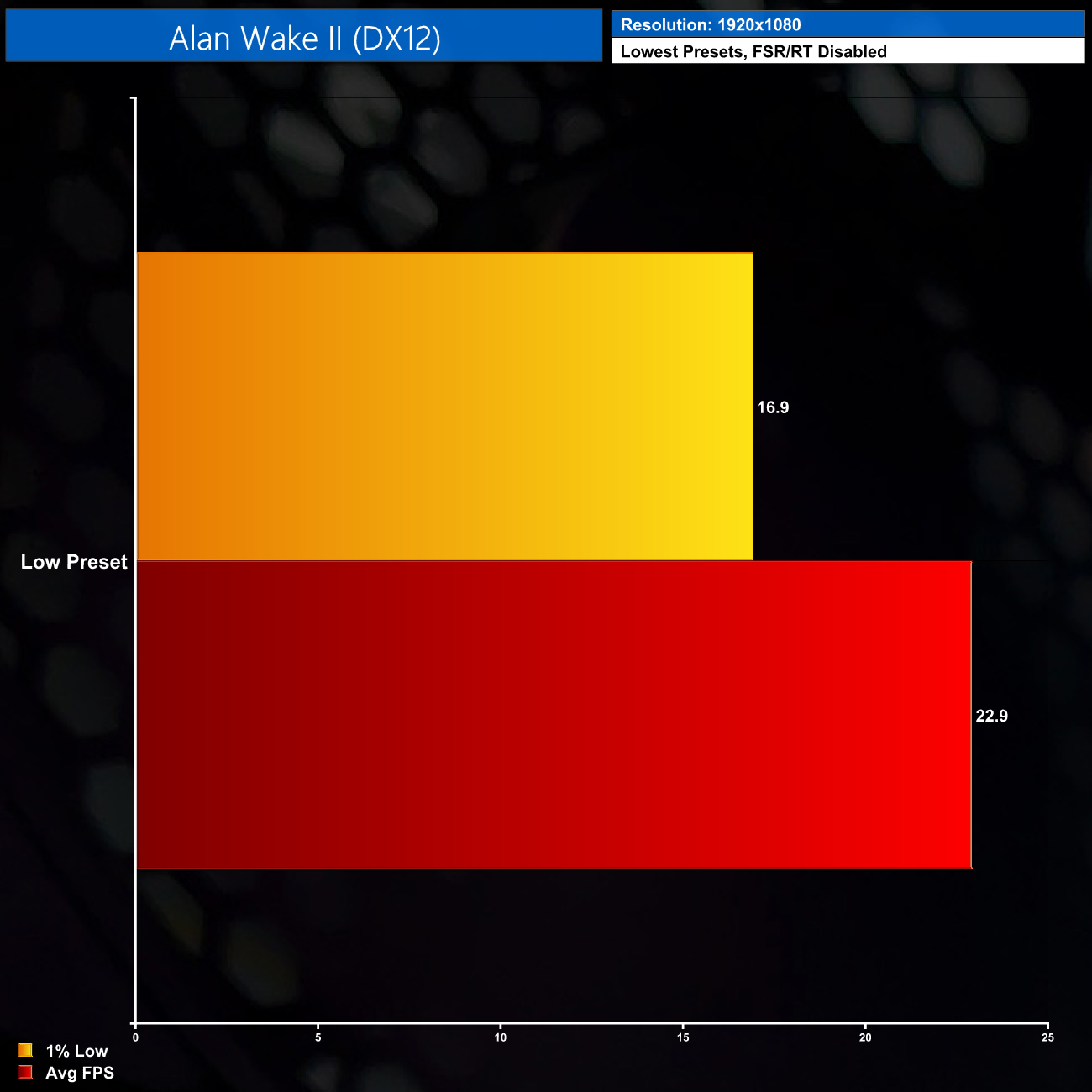
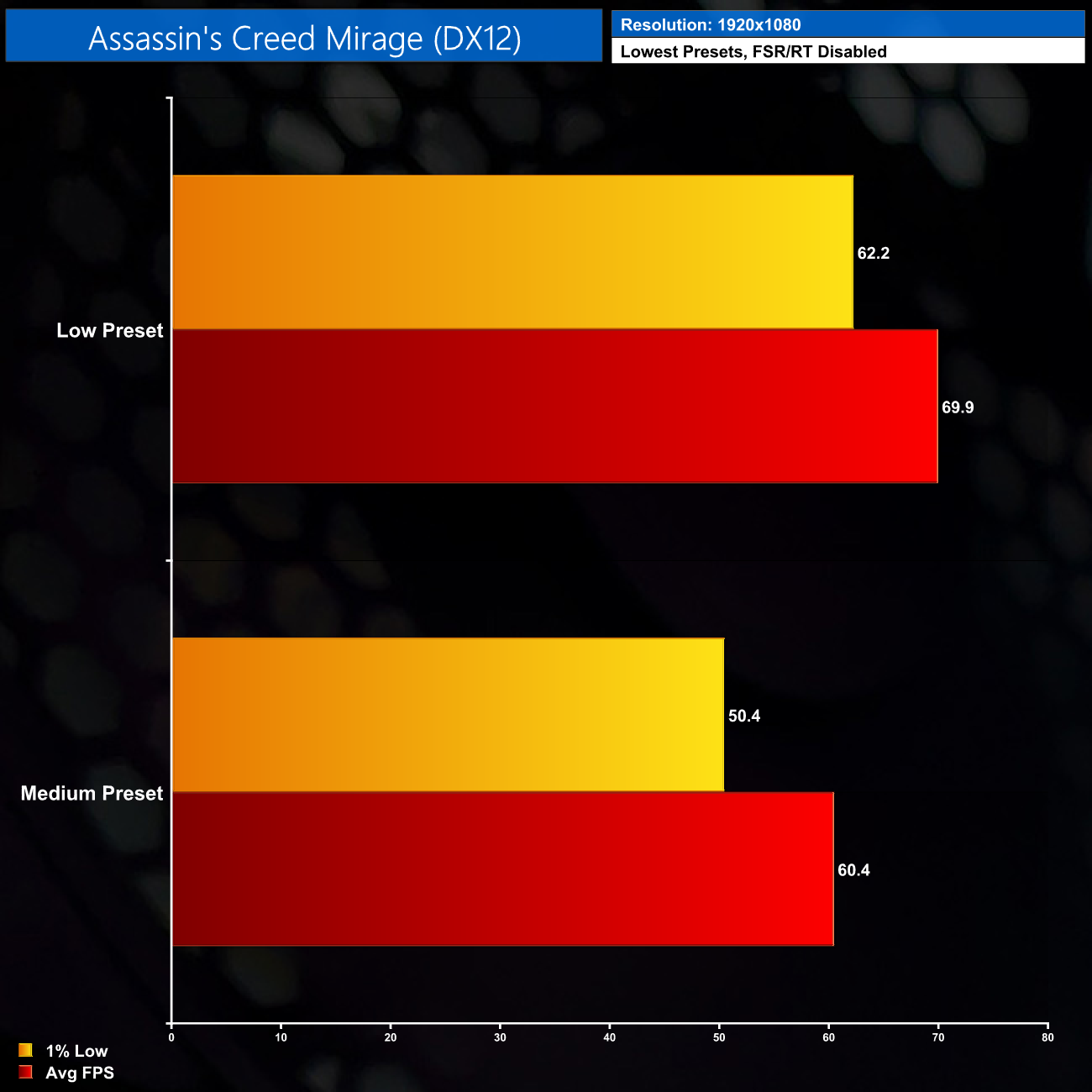
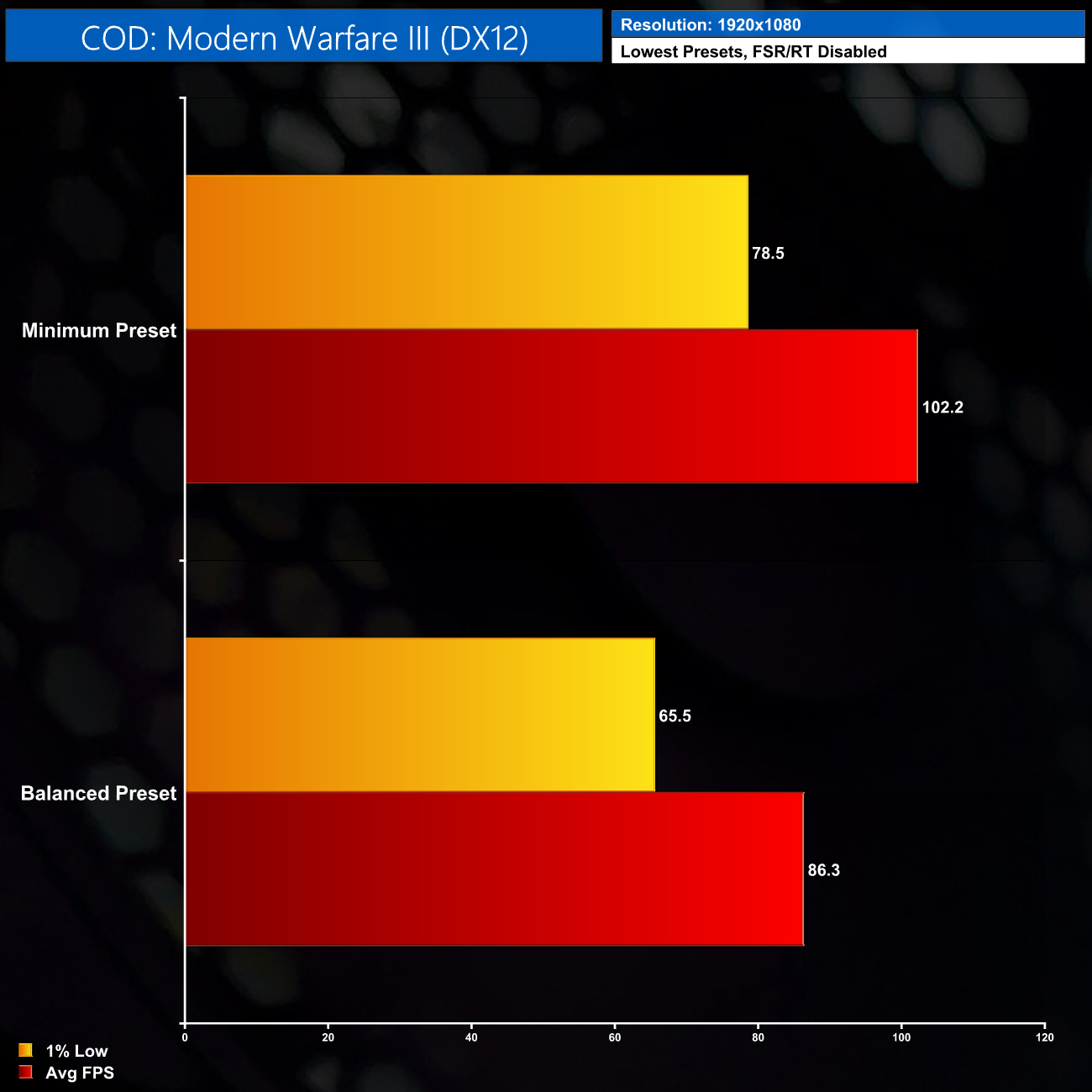
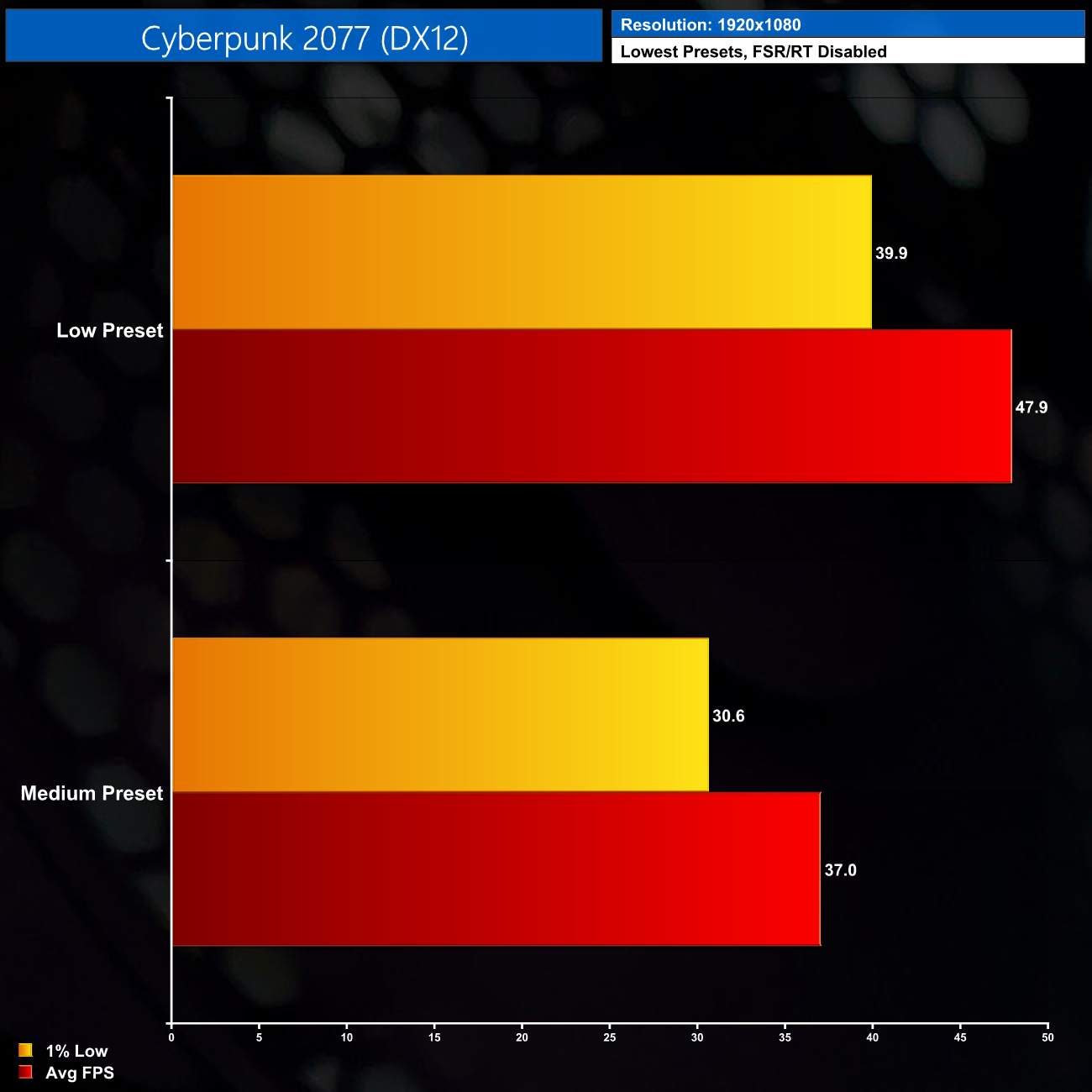
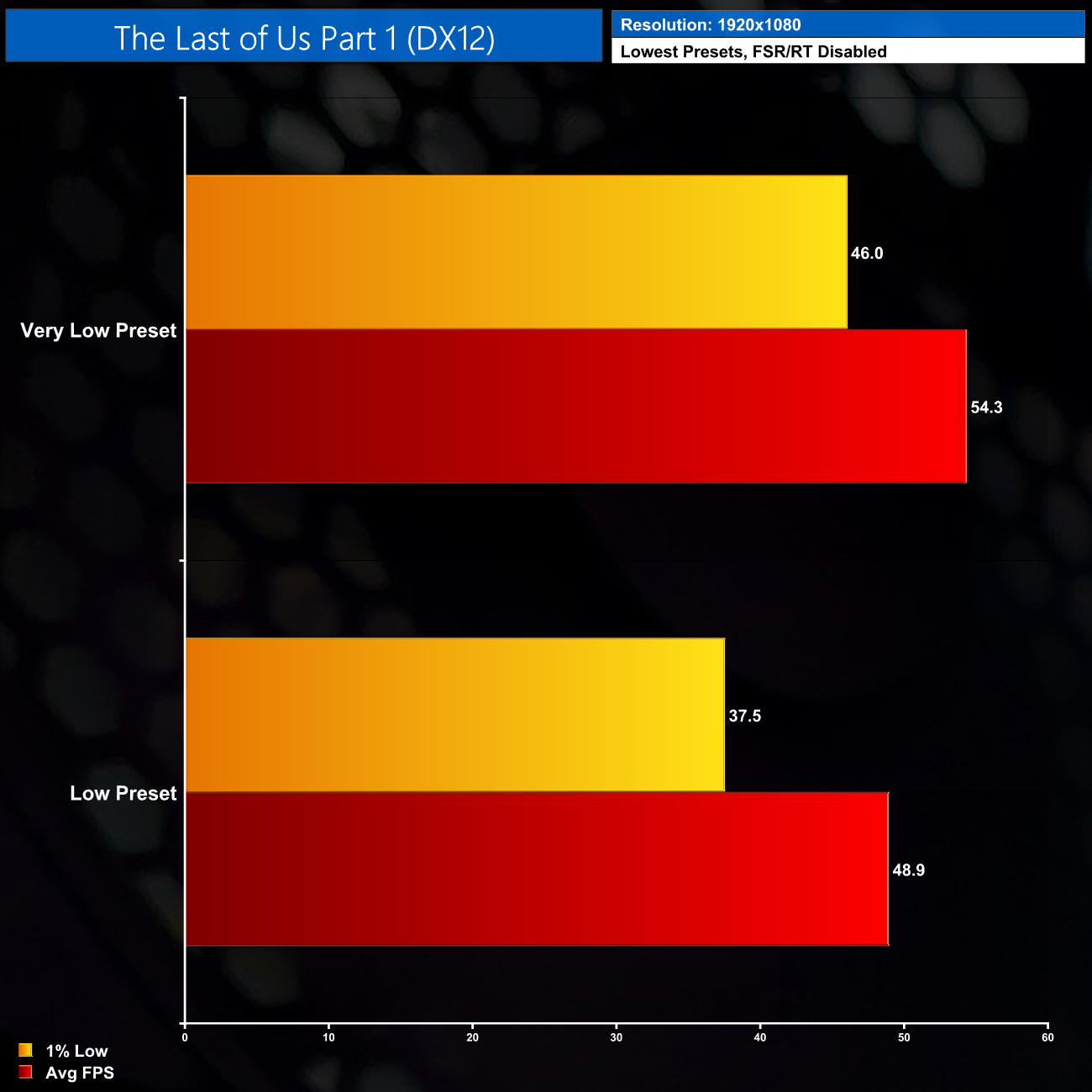
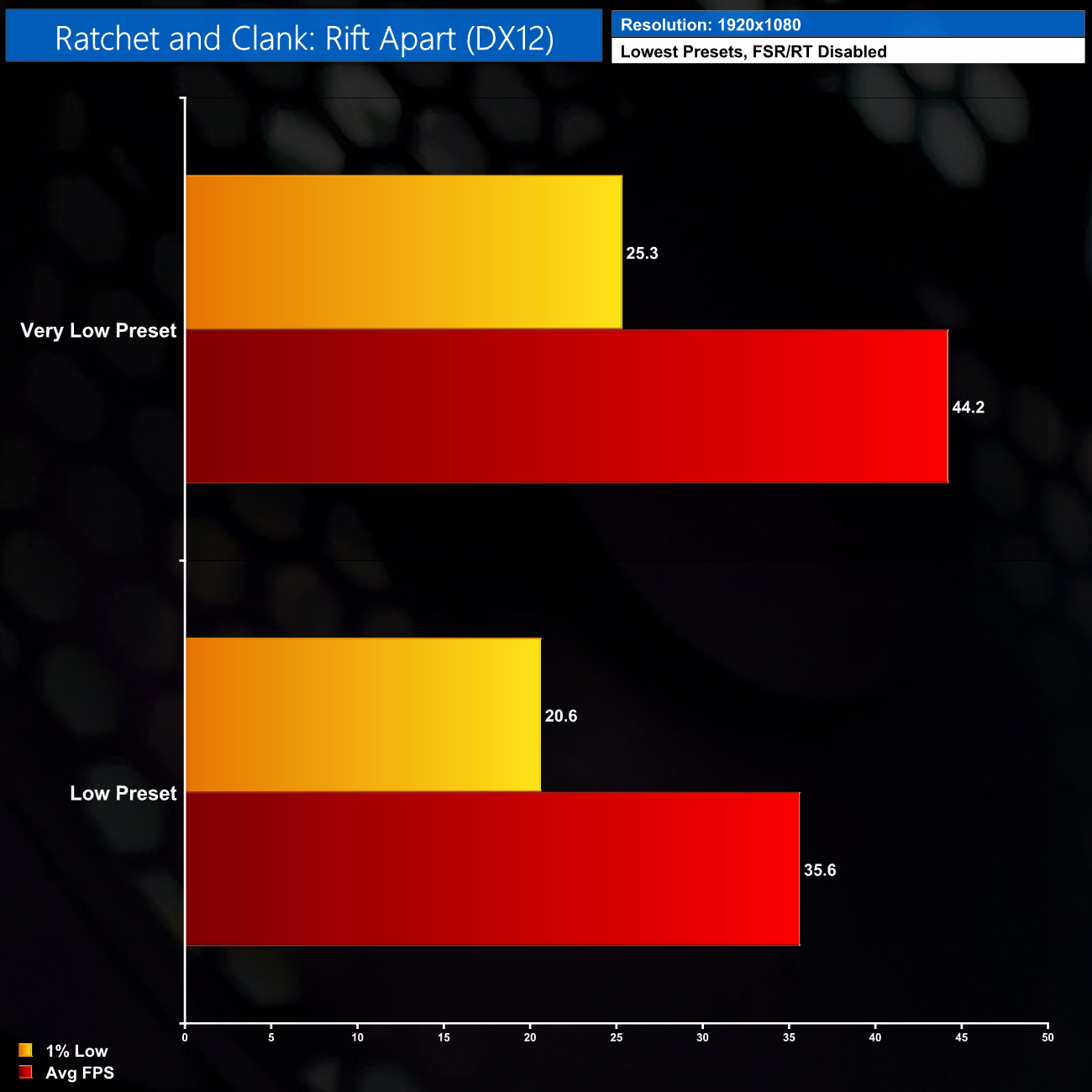
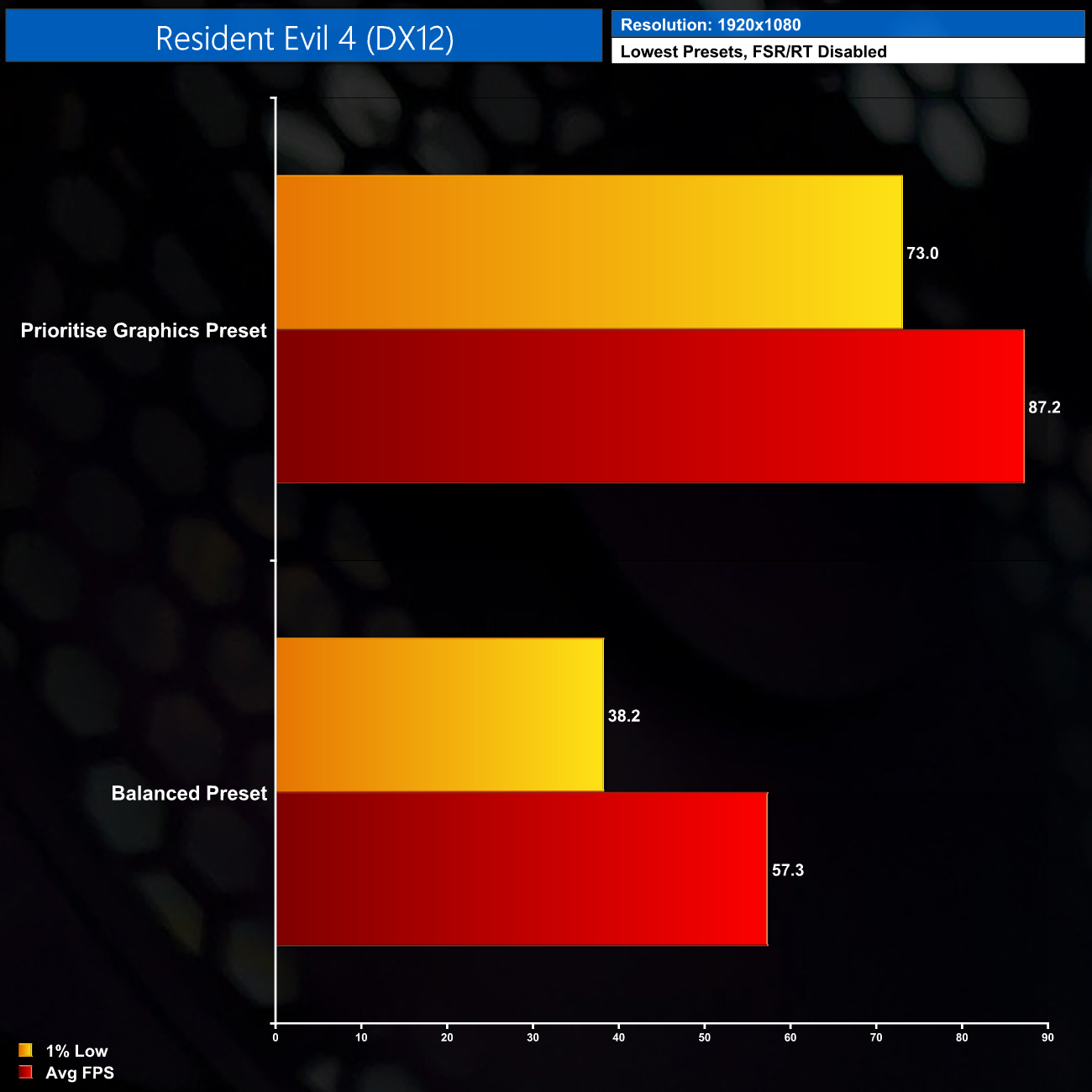
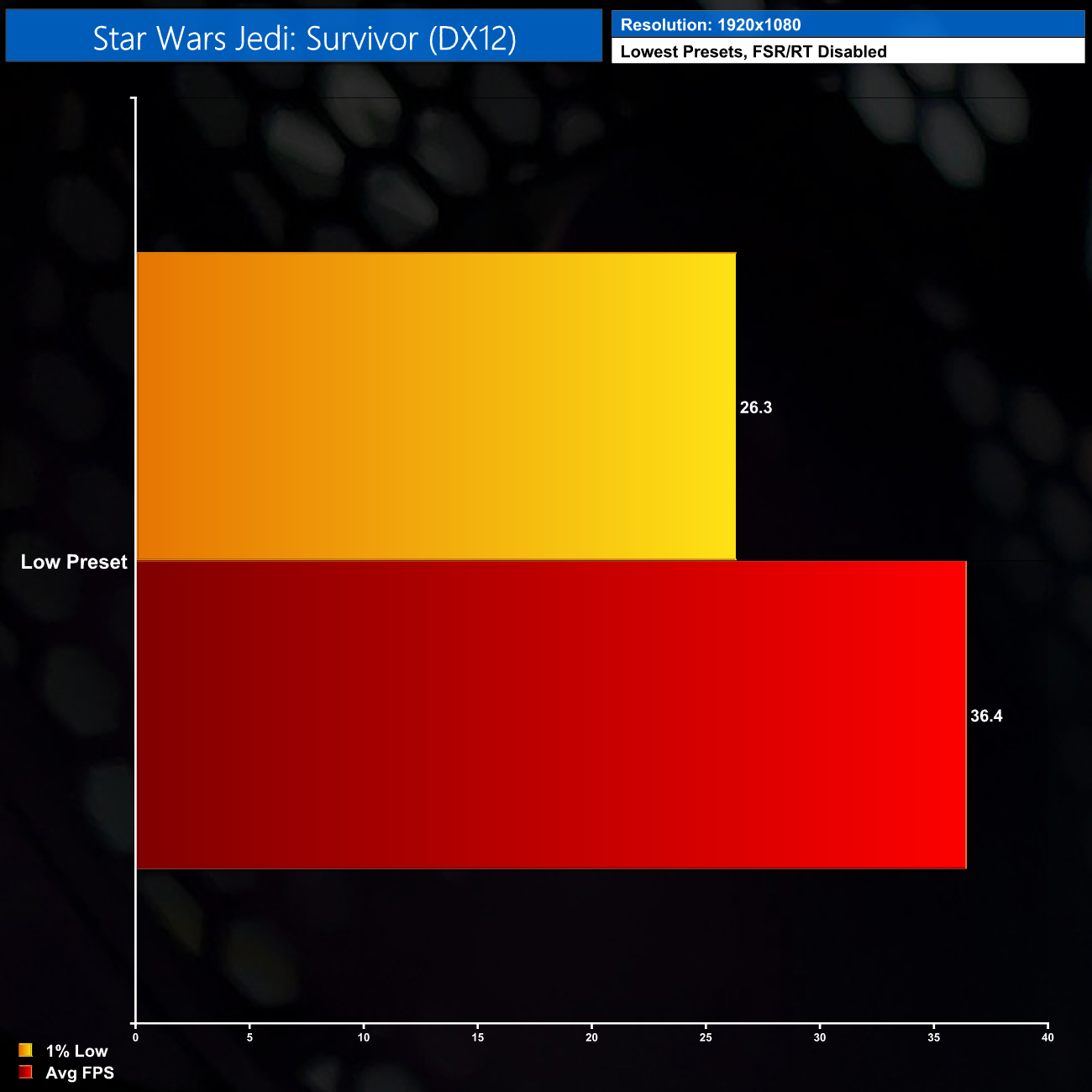
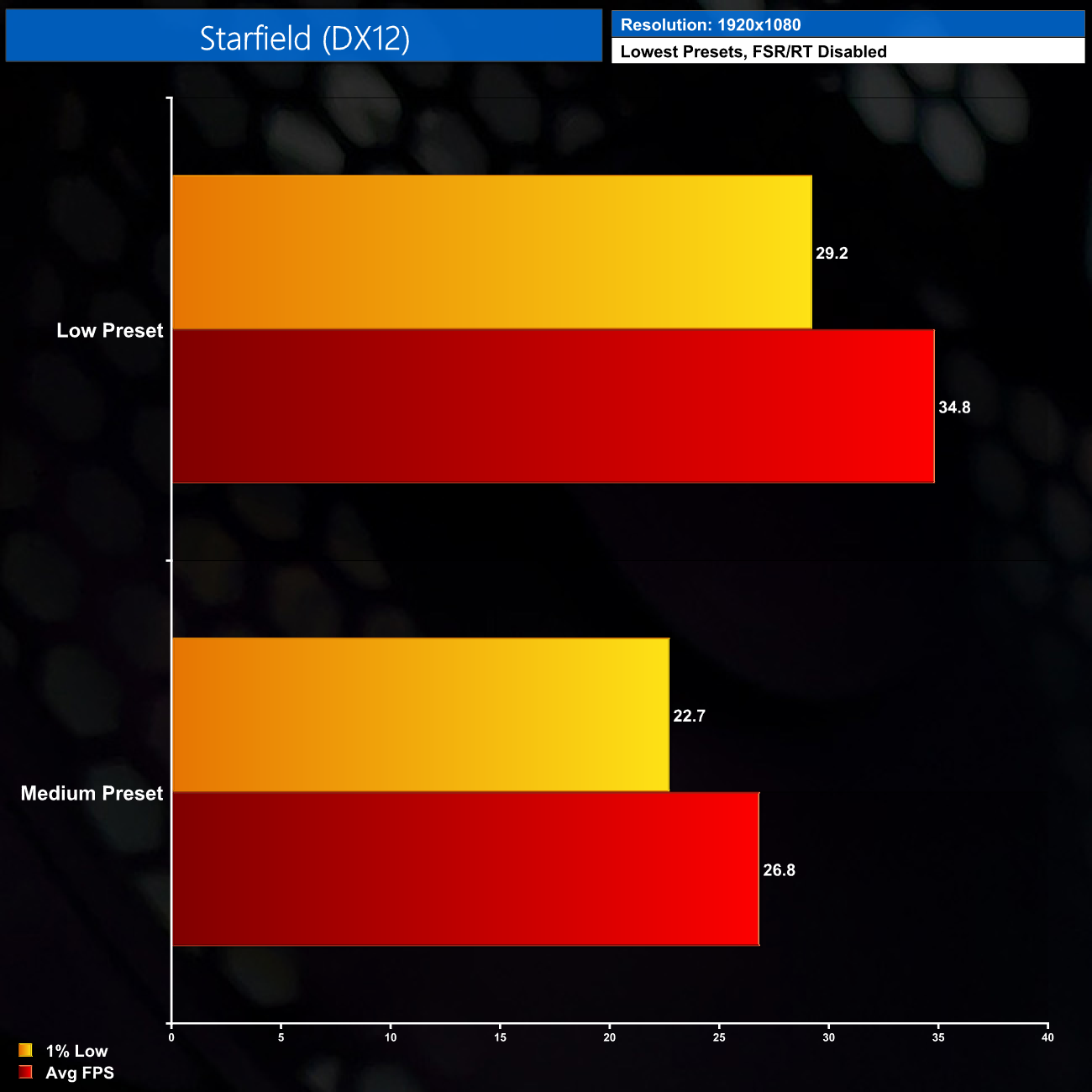

0 comments :
Post a Comment